The description of IP Booter
Here’s some of our innovative features✔
○With our custom UI, you won’t be displeased as you can use any of your devices to use RouterSlap.
StressThem is one of the most powerful, stable and reliable IP Stresser on the booter market. Our IP Stresser is always online At any day or time, we will always be providing you with a working service. Try before you buy Give our free stress testing service a try with strong instant hitting attacks, create an account today. Vermillion is a Programming and Gaming community forum dedicated to the conversation of a range of topics, within and out of the programming world. Join us today! If you have any questions, feel free to make a thread in our User Support Section or join our Telegram Chat. May 02, 2018 Guys if you enjoyed the video, PLEASE hit that sub button and drop a like!! Cain & Abel Unfortunately, they removed LANC. Title: Quez Stresser - Free IP Stresser Description: Completely free booter / stresser, DDoS skids for free! Keywords: Free booter, booter, stresser, free stresser, DDoSer, IP Booter, IP Stresser DMOZ Presence: None IP: 104.24.98.225 Ping Time:347 ms. Archive Org Records: None SemRush Rank: 111879 SemRush Keywords: 247 SemRush Organic Traffic: 8.543 SemRush Keywords Cost: 23.970.
Completely custom user panel✔
○We created our own panel that utilizes ajax and php which is optimized for any device and is sure to leave you pleased.
Free IP Booter App Download For PC
Tons of servers✔
○We have over 30 Stress Test Servers to ensure that your Stress Test is sent with the most power possible, and we are always adding more.
Dedicated support✔
○We have many dedicated members on the support team to answer any question you may have in exceptional times.
Prolonged Uptime✔
○We’ve been up and running since 2010 and we do not have any plans on closing shop anytime!
IP Booter APK APPS Download For PC Full Version


IP Booter APK APPS Download For PC:Our site works as apk downloader helps you to install free android APK APPS and Games available on Google Play Store.
If you like this android apps you can get IP Booter apps download too.
You can download Android APK APPS and Games to desktop of your PC with Windows 7,8,10 OS, Mac OS, Chrome OS or even Ubuntu OS.If you’ve fed up with playing android games on your small Android screen, let us show you how to run android APK APPS and Games on your PC.
You can run Android APK APPS and Android Games on Windows PC or laptop using an Android emulator app.With this Android emulator you can get multiple Android APPS APK and games running on your computer with the minimum of effort.If you like this android apps for pc you can try our top apps for windows:Minecraft House Ideas Apps Download For PC
Steps to Download and Play IP Booter APK For Phone
To download and install android APK APPS or games from our website to your smartphone follow these steps:If you want to download APK APPS files for your phones and tablets (Samsung,LG, HTC, Sony, Blackberry, Nokia, Windows Phone and other device such as Oppo, Xiaomi, HKphone, Skye, Huawei…). All you have to do is accessing Our site, typing name of desired Android APK APPS (or URL of that app on Google Play Store) in search box and following instruction Steps to download APK APPS files:
1. Accept softwares installed from external sources (Settings -> Apps -> Unknown sources selected area)
2. Download the application you need (for example:Free Download IP Booter for Android) and save to your phone
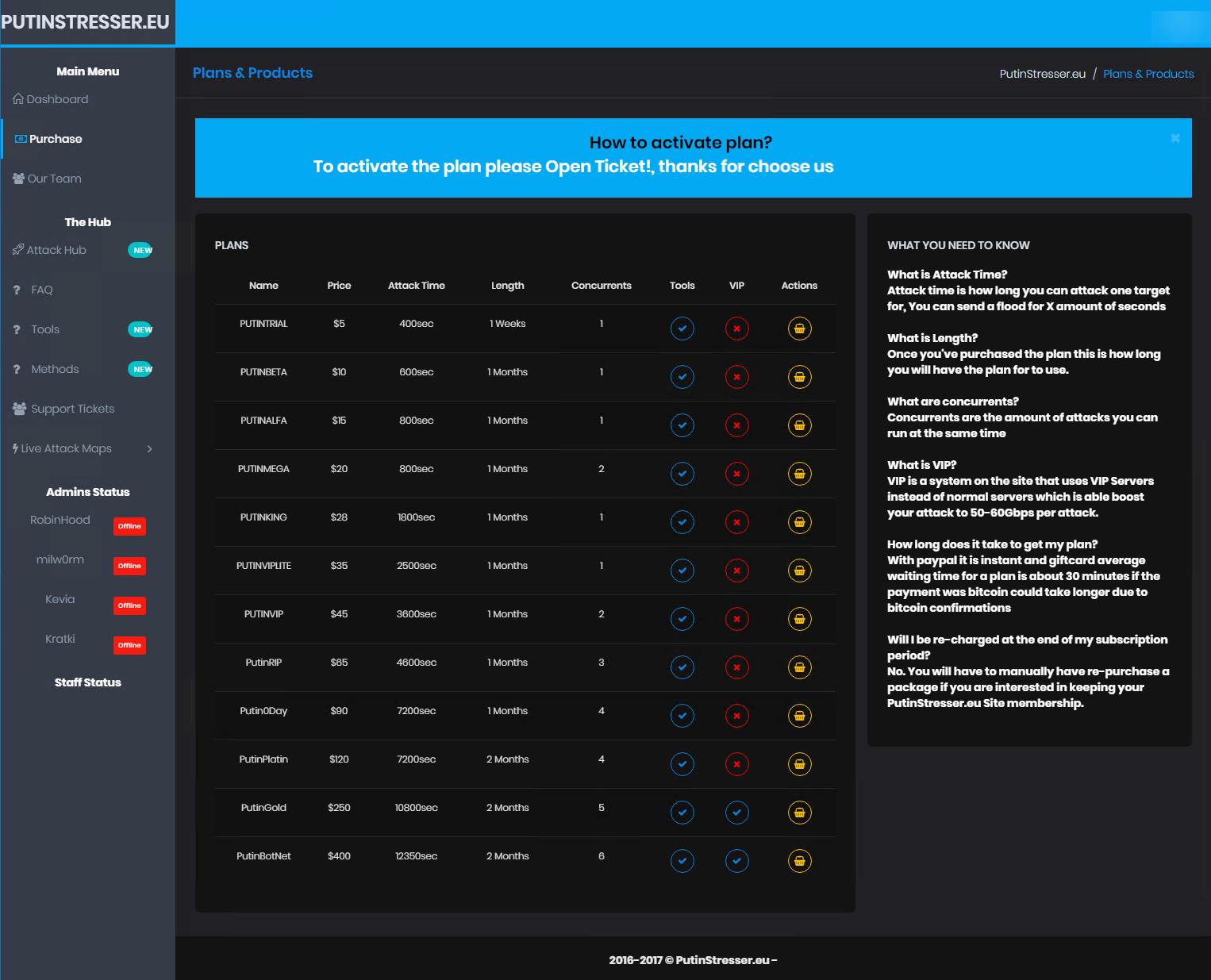
3. Open the downloaded apps file and install
4.You can install android APK APPS for Samsung, Sony, HTC, LG, Blackberry, Nokia, HUAWEI,Windows Phone etc
How To Run IP Booter APP On PC,Laptop,Windows
1.Download and Install Android Emulator for PC.Click “Download Android Emulator” link to download app for pc windows.
2.Run Android Emulator and login into Google Play Store on windows pc.
Free Booter
3.Open Google Play Store and search IP Booter APK APPS and Download APK,Or Import the Android app file from your PC Into Android Emulator to install it.
4.Install IP Booter APK APPS Free for PC.Now you can play IP Booter Free on PC.
5.You can install android APK APPS and Games for PC/Windows 7,8,8.1,10,XP
Free Ip Booter That Works For Real
6.More Android Emulator