Forgot Windows 7 password is not a fun, you may need to reinstall your Windows 7. Is there a way can hack Windows 7 password without current password? Here are three available methods, each of them can help you regain access to Windows 7 with no data loss. Note that Method 1 is a universal tip, method 2 and 3 have some limitations.
Method One: Hack Windows 7 Password Using Professional Windows Password Recovery Tool.
Access the computer with the Windows 7 password cracking disk. Insert the Windows 7 password cracking disk or usb drive you've created into the computer, which locked you out of it. Start the computer and press F12 when the system begins to load, and you'll get the Boot Device Menu. Select the USB CD-ROM Drive and hit on Enter.
To hack a Windows password we can use Windows Password Rescuer, please refer to: What If Forgot Windows 7 Admin Password.
Windows Password Recovery Tool 6.4.3.1 Pro Crack Full Final Is Here. Windows Password Recovery Tool Crack is one of the powerful software for password recovery of operating system, domain password or any important account. » Articles » Windows 7 » Locked out of Windows 7 Home Premium How to Unlock without Password. Locked out of Windows 7 Home Premium how to unlock without password. The methods on this article also apply to Windows 7 ultimate/ professional/ enterprise /home basic laptop or desktop computer, like Dell, HP, Acer, Toshiba, Asus, Lenovo, IBM. Windows Password Key. It precedes the free Windows 7 password reset software I list above since it doesn't have any shortage. If anything, you should pay a few dollars. There are three editions of this tool you can free download: Standard ($19.95 USD), Professional ($29.95 USD), and Enterprise ($39.95 USD).
Method 3: Reset Windows 7 Password Using the Utilman.exe Trick This trick based on the substitution of the Utility Manager (Utilman.exe) program that can be used during logon screen with Command Prompt (cmd.exe), so you can access Command Prompt from the login screen and reset your Windows 7 password quickly. Try professional Windows 7 password cracker—Windows Password Key Step 1: You need to access any other available computer or laptop. Step 2: Download Windows Password Key Enterprise and install the program. Step 3: Now turn to your computer, Boot up the computer with the newly created CD.
We also can use Windows 7 Password Rescuer, which can help hack Windows 7 by resetting administrator and user password with CD/DVD or USB Flash Drive. Here are the steps to hack Windows 7 administrator password:
Step 1: Download and install 'Windows 7 Password Rescuer' on 'another computer'.
Purchase Windows 7 Password Rescuer Full Version, Full Version can reset all user accounts password of your computer, and add new admin account without login.
Windows 7 Password Rescuer Trial Version can only display all user accounts of your computer, but cannot reset password or add new user account.
Run the software and create a Windows Password Recovery Disk that you can use it to hack any Windows 7 login password.
1. Insert a blank CD/DVD or USB flash drive. Choose CD/DVD or USB Device option.
2. Select the CD/DVD or USB drive name which you inserted, click Begin Burning to start burning.
It will take you about one minute to complete burning. After successfully complete burning. Remove the disk and transfer it to your 'locked computer' to reset Windows password.
Step 2: Insert the Windows password recovery disk to your locked computer, set the computer boot from CD/DVD or USB Drive.
I create a Windows password recovery disk with CD/DVD, How to boot from CD/DVD-ROM.
I create a Windows password recovery disk with USB Flash Drive, How to boot from USB drive.
When you save the new setup, your computer will restart automatically and boot from the recovery disk.
Step 3: Hack Windows 7 administrator and user password with a few clicks.
After booting from CD/DVD or USB, Windows 7 Password Rescuer will start automatically and display a friendly interface.
1. Select a Windows system which you want to reset its users' password.
2. All Windows 7 user accounts will be displayed. Select your target user account.
3. Click Reset Password button, click Yes when a confirm message appears. You can reset other users password as well.
Administrator password has been removed and show blank.

4. After resetting password successfully, click Reboot. When following dialog pops up, remove your Windows password recovery disk first (important!), and click Yes to restart your computer then you can login the user account without password.
Method Two: Hacking Windows 7 by using A Windows 7 Repair Disk
As we know, we can use a Windows 7 repair disk to reset the system to a previous point so that you may know the password or there is no password protected. But note that for this to work there must be a valid System Restore Point to use from the last successful log on and you must create the repair disk before losing your password.
A Windows 7 repair disk can be created easily:
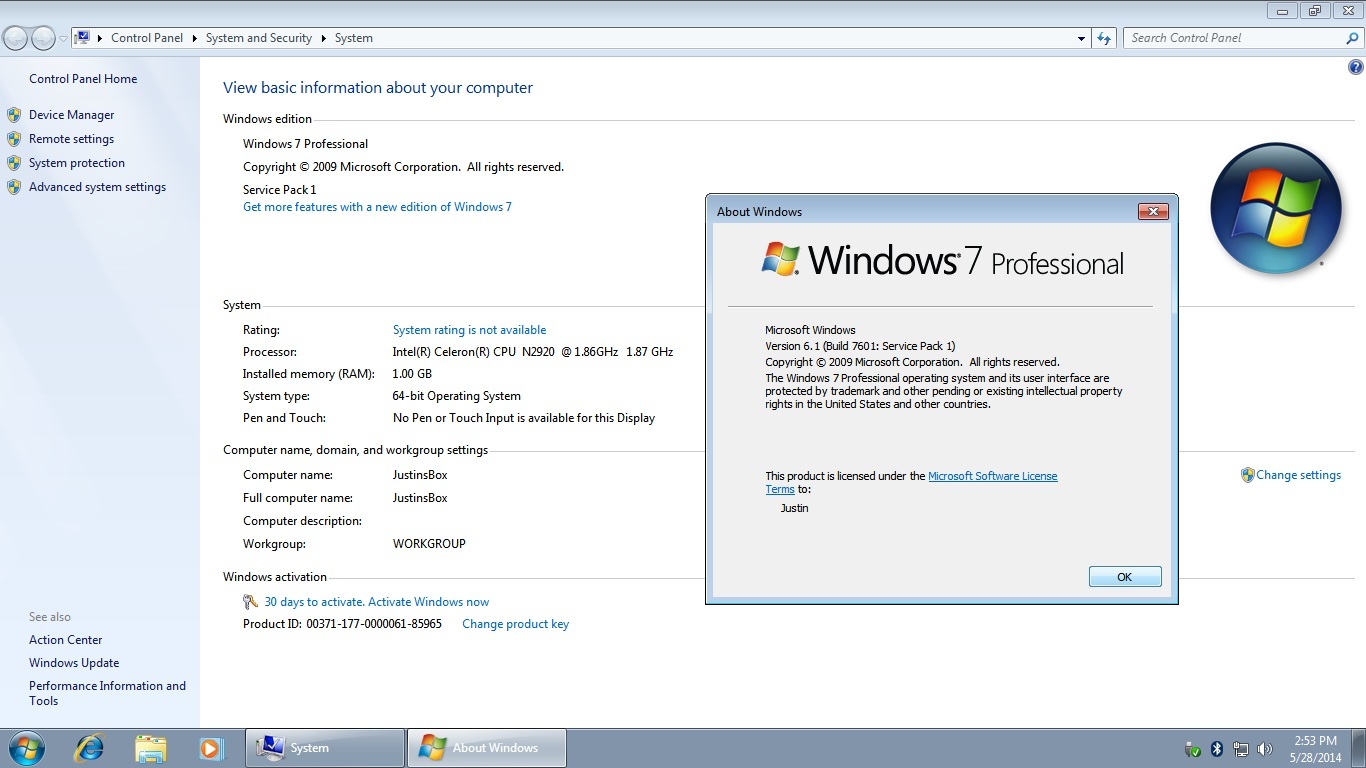
Step 1. Insert a writable CD/DVD to the DVDRW. Click on Start, search for system repair disc, then click Create a system repair disc from the search results.
Step 2. Choose your DVD Device name, click Create disc. It will be completed in a minute.
When you want to hack a Windows 7 forgotten password, just insert the repair disk to your computer and restart it. When the System Recovery Options dialog appears, select Startup Repair and follow the Repair Wizard. After successfully restoring, you may need to add back some programs and/or Windows Updates that may have been removed during the restore process, you may also need to reset any personal settings that may have been changed but none of your personal documents or files will be removed.
Method Three: Hack Windows 7 Administrator/User Password Via Password Reset Wizard
This is a common and free method to hack Windows 7 by resetting administrator/User password without current password. It is Windows 7 password reset disk. But you need to create it before you lost your password. You just need to create it one time, and you can use it to reset password for many times you'd like.
It is very easy to complete Windows 7 password hacking by using this disk.
Step 1. When you failed to login Windows 7, it will show you a link 'Reset Password..' under the password box.
Step 2. Plug in your password reset disk(this can be created with USB), click the link open the password reset wizard.
Step 3. Click Next, choose the drive name from the pull-down list, click Next.
Step 4. Type a new password in the new password box, and type it again to confirm. Click Next→Finish. Then you can login Windows 7 again with the new password.
Price: $ 13.95
Windows password recovery tools recover or reset lost user and administrator passwords for the Windows operating system.
Password recovery tools are often called 'password cracker' tools because they are sometimes used to 'crack' passwords by hackers. Legally cracking or unlocking your own Windows password is certainly a legitimate practice!
Check out our Windows Password Recovery Programs FAQ for additional guidance. We also have an easy-to-read comparison of these programs that should help.
A Windows password recovery program is just one of several ways to find a lost Windows password. Try our guide for resetting your password for Windows 7.
Cracking Other Passwords
See this list of free password crackers for free programs that crack PDF files, Word & Excel documents, RAR & ZIP archives, and more.
Below you'll find the best free Windows password recovery programs available, most of which work for Windows 10, Windows 8, Windows 7, Windows Vista, and Windows XP passwords.
Ophcrack
What We Like
Easy to use; passwords are recovered automatically
Doesn't require installation; it runs from a disc or flash drive
You don't have to know anything about the original password
What We Don't Like
Doesn't crack Windows 10 passwords
Can't crack passwords 14+ characters in length
You have to boot to the media to run the program
The file size is rather large
The Ophcrack Windows password cracker is by far the best freeware Windows password recovery tool available. It's fast and easy enough for a first-time Windows password cracker with a basic knowledge of Windows.
With Ophcrack, you don't need any access to Windows to be able to recover your lost passwords. From another computer, visit the site, download the free ISO image, burn it to a CD or flash drive, and then boot from it.
The Ophcrack program starts, locates the Windows user accounts, and proceeds to recover (crack) the passwords—all automatically.
In a test on a Windows 8 PC, Ophcrack recovered the 8-character password (mixed letters and numbers) to an administrator account in 3 minutes and 29 seconds.
Ophcrack supports Windows 8, Windows 7, Windows Vista, and Windows XP. Though weI tried Ophcrack against three very simple Windows 10 passwords, not one of them were found.
Offline NT Password & Registry Editor
What We Like
Deletes the password completely
You don't have to install anything to the computer
Works quickly
Works on Windows 10 down through Windows XP
What We Don't Like
Must boot to the disc or flash drive to run the program
Works from the command line, so everything is text
Offline NT Password & Registry Editor works differently from most password recovery programs in that it erases your Windows password instead of recovering it. You can think of it as more of a Windows password tool.
Like Ophcrack, you boot from a burned disc or flash drive created with the Offline NT Password & Registry Editor ISO file. After running the program, log in to your Windows account without entering a password at all, and then, of course, make a new password if that's what you want.
We've tested Offline NT Password & Registry Editor on 64-bit & 32-bit versions of Windows 10, Windows 8, Windows 7, Windows Vista, and Windows XP PCs, and it reset the passwords immediately without a problem. It should work on Windows 2000 and Windows NT operating systems too.
Kon-Boot
What We Like
Windows 7 Pass Crack
One of the easiest ways to reset a password
No need to install the software to the computer's hard drive
Smaller download than most bootable password reset tools
What We Don't Like
Doesn't work on Windows 10 or Windows 8
Doesn't work on 64-bit operating systems
You have to put the software on a disc to use it
Kon-Boot is yet another free password reset program, much like ONTP&RE. Just burn the program to a disc or USB drive, boot from it, and you're off.
Kon-Boot works differently from the two password reset tools above, so if you have problems using them, give Kon-Boot a try. It's easy to use and probably the fastest password reset-and-recovery tool available.
Kon-Boot 1.0 does not work with 64-bit versions of Windows, nor any version of Windows 8 or Windows 10. We used Kon-Boot v1.0 to successfully delete the password on a Windows Vista PC and then also on a Windows XP PC.
Cain & Abel
What We Like
You can install it in minutes
More advanced than similar password recovery tools
Includes lots of other useful tools
What We Don't Like
Requires access to a Windows account
Officially works with Windows XP and older OSs only
Hasn't been updated in a very long time
You need extra files (not included) in order to recover passwords
Cain & Abel is a free, fast and effective Windows password recovery tool.
Unlike Ophcrack and other popular Windows password-hacking programs, Cain & Abel requires access to Windows under an administrator account. As such, it's a valuable resource to recover passwords to accounts other than the one you're using.
Cain & Abel was able to recover the 10-character password to the Windows XP 'Administrator' account in 10 seconds. While it only officially supports Windows XP, 2000, and NT, some people have had luck getting it to work in Windows Vista and Windows 7.
We've tried it with Windows 10, 8, 7, and Vista, and was unsuccessful each time.
Trinity Rescue Kit
What We Like
Can delete Windows passwords
Lets you make a new password for a user account
You don't need access to a user account to reset passwords
What We Don't Like
Needs to be booted from before Windows starts
Doesn't have a regular, graphical user interface
Boot Trinity Rescue Kit from a disc or USB stick to work. It includes many different tools, one of which is for password recovery.
Win 7 Pro Password Cracker
Use Trinity Rescue Kit to clear a password entirely, making it blank, or to set a custom one.
The program lacks a graphical interface. However, even if you're not used to a command-line interface, most of the required keystrokes are just numbers for choosing different options for resetting a password.
Trinity Rescue Kit should work with Windows 10, 8, 7, Vista, and XP.
The password resetting tool in Trinity Rescue Kit, called winpass, is actually just an automated script for the chntpw tool, which is what Offline NT Password & Registry Editor, listed above, is based on. If you tried that password tool and it didn't work, Trinity Rescue Kit probably won't either.
John the Ripper
What We Like
The program is 100 percent free
Small download size
Runs quickly and from within Windows
What We Don't Like
The required wordlists aren't free
Works from the command line
You need Windows access to use it
While the password recovery application itself is free, the wordlists used by John the Ripper to discover passwords, come with a cost and are required for the software to work.
John the Ripper is operated at the command line, which makes it a password-cracking tool reserved for the advanced user.
John the Ripper supports all popular versions of Windows like Windows 10, 8, 7, Vista, and XP.
Password Cracker Windows 7 Pro
Windows Password Recovery Tools Aren't Necessary If You're Proactive!
These Windows password recovery tools are great if you need them, but there's a much easier way to access your account if you forget your password—a password reset disk!
Windows 7 Pro Iso
A password reset disk is a special disk you can insert in your PC during the logon process that will allow you to change your Windows password without knowing your current password. You will need to create this disk before you lose access to your account.